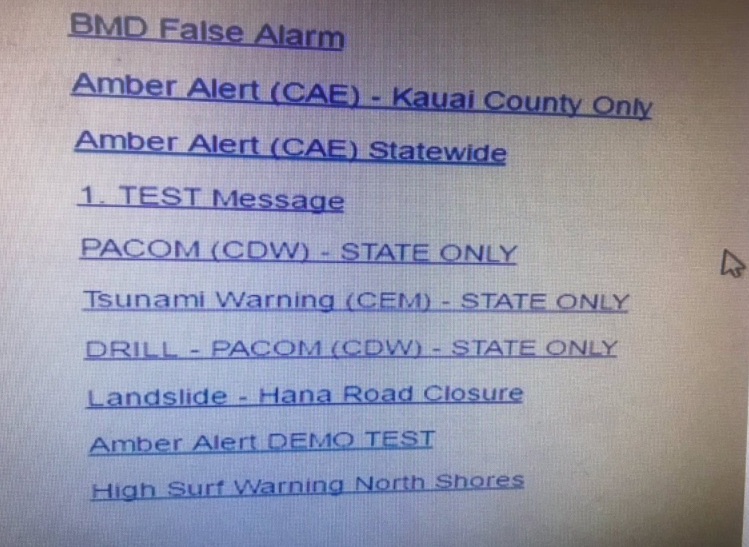249: Live Show - A Series Of Unfortunate Events
/We're sponsored this week by Watchman Monitoring, a favorite tool of ours that should be in every professional consultant's toolkit.
Visit WatchmanMonitoring.com/cmdctrlpwr and sign up for your free trial to find out how Watchman Monitoring can keep an eye on your client machines and notify you of over 100 issues. Be sure to tweet @cmdctrlpwr #CCPsentme to support the show!
Topics:
-Joe calls back to a 27" iMac hinge repair. Sam & Joe have both used https://www.themachack.com to hold up the display. But Joe references that Apple will reimburse customers with proof of repair.
-TI83 Calculator was Joe's calculator of choice in high school. You can still get one on Amazon!
https://www.amazon.com/Texas-Instruments-TI-83-Graphing-Calculator/dp/B00001N2QU
-The Jiggler was a handy program Jerry had used to keep FileVault moving along. But unfortunately he has some follow up news regarding FileVault that wasn't so great.
-The team discusses fusion drives and weighing cost options for clients
-Joe introduces a new segment to the show, "Joe's Konspiracy Korner"
In this week's konspiracy, Joe throws around theories about a rash of errors on macOS computers. - "macOS could not be installed on your computer. The path /System/Installation/Packages/OSInstall.mpkg appears to be missing or damaged"
Some solutions offered from Stack Exchange - https://apple.stackexchange.com/questions/299808/high-sierra-the-path-system-installation-packages-osinstall-mpkg-appears-to-b
-Sam got bleeped! Guess the banned word and we'll give you credit on the show!
-Sam brings up a scenario where a client lost her iPhone with Find My iPhone off and a lost iTunes backup password. Jerry offers a possible solution in LCOM Soft:
https://www.elcomsoft.com/
-Some Synology follow up from Sam regarding rebuilding a RAID. This was discussed on an Episode 241 with Weldon Dodd.
-Jerry has some rave reviews about a podcast app for Apple Watch called Outcast
https://itunes.apple.com/us/app/outcast-for-apple-watch/
Some more of Jerry's reviews:
PopClip Extensions
pilotmoon.com/popclip/
Card Hop
https://flexibits.com/cardhop
-Joe's pop quiz: how is a shut down and cold boot different from a restart?
-Another new segment from Joe! How to think like a client?
This week: Backups. A client wouldn't realize that the key to laptops backing up reliably is to plug them into power while they are open and awake, unless they support Power Nap (Dark Wake). The default setting is not to back up while on battery power.
-One of Jerry's clients has an issue where she thought all of her documents appearing as My Documents.zip. The explanation is something we have all encountered before.
-How much time have you spent assisting clients with downloading and running TeamViewer?