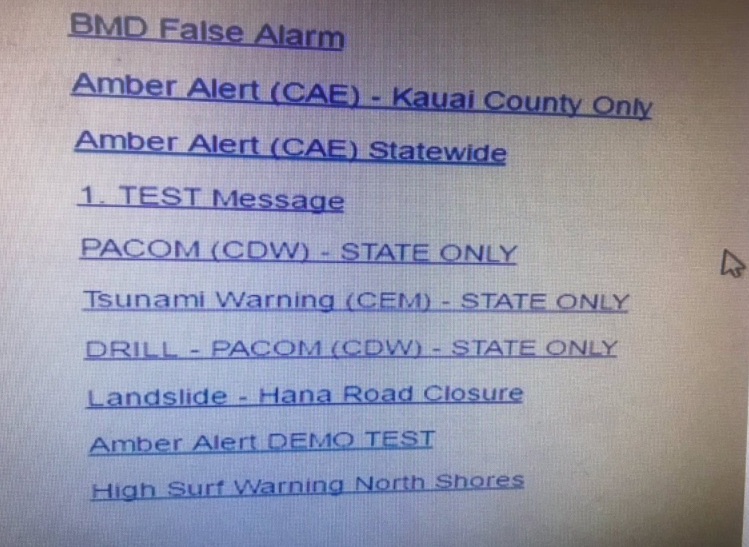253: Interview with Justin Maxwell of Smith.ai & Keypad
/Justin Maxwell of Smith.ai and Keypad joins us for an incredibly informative and in depth interview. Most recently the design lead for Google’s Android Auto, Justin has designed products and built teams for Google, Apple, Mint (Intuit), Sony, and plenty of startups along the way. Here are two of Justin's offerings that we discuss on Command Control Power:
-Smith.ai is a superior call answering & intake service for small & solo businesses. Their live, U.S.-based virtual receptionists capture & qualify leads, book new clients, and build better relationships with your existing clients.
-Keypad is the most advanced & affordable cloud phone system for small businesses. Keypad offers call routing, call analytics, and many customizations to help you track your performance, and convert more leads.
-Justin takes us through not only the story of how he brought these businesses to life but his life at Apple as an interaction designer for Apple.com
-As we talk Smith.ai, Justin describes the look and feel of the site and how it relates to their customers
-Smith.ai acts as your virtual receptionist, to provide a layer between customers and your business. At the same time, they are able to weed out all of the spam or unnecessary calls.
-Justin was mint.com's first UX hire and gave him good perspective on small businesses and their needs
-Their team essentially followed around small businesses over the course of a Summer to figure out what their needs were and what they found was that phone calls were the biggest pain point
-Instead of being a brick & mortar company, they utilized VoIP technology and highly skilled employees working from their locations
-"It all starts with a phone call"
-Jerry can't imagine running his business without Smith.ai at this point. Even just not having to answer calls at client sites to try and make a sale
-Smith.ai's system uses machine learning to help the receptionists make the right decisions over the course of a call and provide the correct answers, versus reading from a script
-Joe & Justin discuss their easy to understand pricing as opposed to minute based pricing
-Keypad is an excellent complement to the Smith.ai service. Instead of using services like Ring Central, Google Voice or Grasshopper, which can add latency to a call, they developed Keypad.
-You can sign up for the beta of Keypad here
-Simplicity is a focus of Keypad because of feedback the team has received about similar service offerings
-Justin discusses analytics to understand when volume is high or knowing when you need additional support
-Jerry mentions a possible higher tier offering for VIP support and how to tie it in to our monthly services plans
-Joe signs up right here on the show!
-Look out for service offerings in the chat space from Justin's team