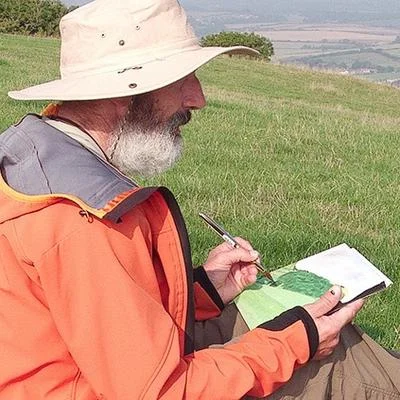397: Interview with Adam Karneboge & Arek Dreyer, co-authors of macOS Support Essentials
/Topics:
-Command Control Power is very pleased to be joined by the co-authors of the macOS Support Essentials books, Arek Dreyer and Adam Karneboge.
-Adam takes us through his origins in the business and how he met Arek.
-Adam was originally a tech editor for the books
-Previously, Adam & Arek had worked on another book called Managing Apple Devices.
-Sam asks about the pressures of not only being an authoring, but being a tech editor.
-Arek talks about an eBook version which allows corrections or changes after publishing the hard copy.
-On the last version of Managing Apple Devices, Arek talks about a last minute change he regrets.
-Writing a book while an operating system is going through the beta process is a challenge.
-The authors explain how they split up the work in terms of exercises, reference guide, and lessons.
-Steve Leebove gets props for his incredible tech editing skills, as well as the team at Peachpit.
-Joe talks about feedback, both good and bad, that can come in response from putting your work out there.
-“Life or death for data”
-Jerry blows some sunshine to Arek & Adam and compliments their hard efforts.
-Arek talks about hearing the positive feedback and how much that encourages them to step up to the plate again and write the next version.
-Joe talks about John Siracusa’s technical reviews
-Arek talks about Apple Silicon and macOS Recovery during the writing process.
-Adam speaks to the positivity in the Apple community.
-At one point in the series of books, the at home learner was incorporated into the steps. Sam asks Adam about the challenges of writing for those scenarios.
-Apple Silicon startup options have changed and Arek speaks a bit about those changes.
-Time Machine differences are interesting…
-We talk a little about Mobile Device Management as well as changes in security and privacy.
-We talk about Steve Leebove’s discovery about holding down the Option key while clicking the Advanced button in Network Preferences. Specifically, Arek wanted to know more about the grayed out SSIDs on Joe’s computer. The mystery has not been solved yet.
-A lot of thanks go around