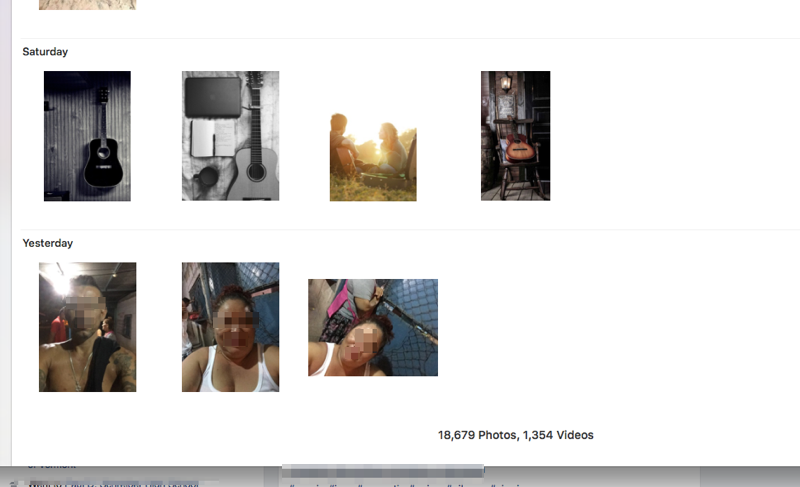200: Not So - Off The Rails!
/Topics:
-PsiMac is hiring! Judy offers up details about a full time consulting position at their Norwalk, CT office.
-Jerry, Joe & Sam get together for a rare in person show to celebrate 200 episodes and it goes...well it goes ok. We would like to thank our good friend Tom Bridge for putting us in touch with James Smith. James was instrumental in making the show sound listenable after a very rough recording (it gets better about 20 minutes in).
-Jerry serenades the group and the audience at the opening of the show
-The team discusses a pre-show Google Hangout experience with some of our dedicated listeners
-A little reminiscing and trips down memory lane about the show's humble beginnings
-Down to business, Jerry goes in to a story about Gmail and Outlook 2011 security settings
-A dialogue opens up about cellular carriers and their plans. And how to avoid higher chargers.
-Sam's daughter helps the CCP crew ring in show 200 with a batch of cupcakes
-Don't forget to join us at Aces Conference this year, where we will hold a very special live show!
www.acesconf.com
-Sam got hot under the collar dealing with a client's poor planning and working with another vendor
-One of Joe's show ideas, "Residential Roundtable" gets a conversation going
-After Joe brings up another show idea, Sam's back on the couch to talk about the need for office space. Joe offers up some of his experiences in his years in his own space.
-Admin or no admin? That topic comes up again as a point of focus for the next hire in a small business.
-Access to our back catalog will now only be available to our Patreon sponsors. Please take a moment to visit our Patreon site and consider contributing to the show. Thanks for listening!