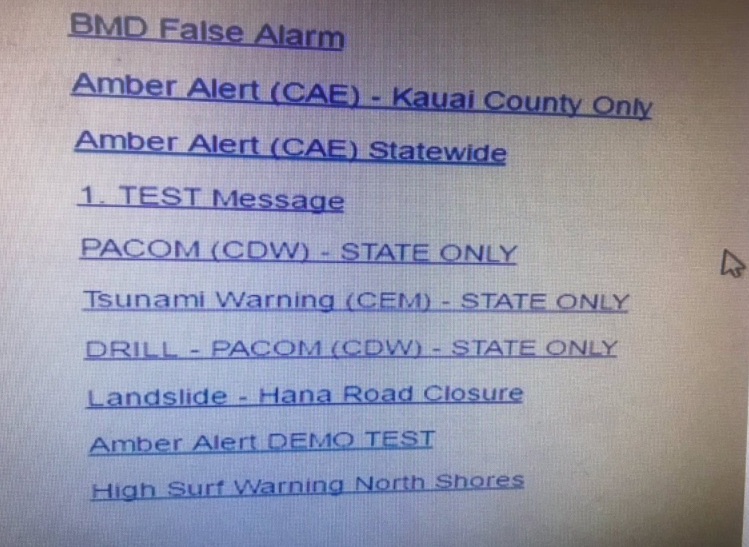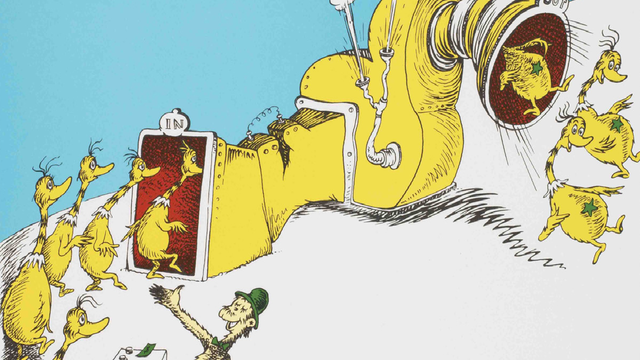247: Interview with Michael Thomsen, Director, Origin84
/- Michael Thomsen, Director at Origin84, Proactive Support Professional, Sydney, Australia
Origin84 is an Apple-focussed technology consultancy based in Surry Hills, NSW.
Michael has spent over ten years of working professionally alongside the sales and service branches of Apple Australia. He has gained a deep understanding of the complexities and uniqueness of selling and supporting Apple branded equipment.
After 8 years of independent consulting he founded Origin84 in 2015 to meet the opening in the Australian market for a mid size Apple focussed support and management consultancy. Over the past 12 months Origin84 has grown to be a premiere supplier of premium professional services in Australia to the advertising, marketing and banking sectors - or any company who rely on Macs to make their living. Origin84 has also been specifically sought out to work with a number of international and multinational clientele.
Topics:
-Joe remembers the kind gift that Michael gave us during the live ACEs show last year
-Home users are not part of Origin 84's business focus
-Requirements for ACNs outside of the US are different and some of those details come in to focus
-Australia has a small market and is heavily regulated and Michael gives us his thoughts and process
-Michael changed his model from ordering application licenses to having the client purchase, thereby adjusting risk/reward ratio. It also empowers the client as opposed to you holding all the keys and a false sense of job security.
-As Jerry comments on Michael’s keen business acumen, he talks about his influences
-An interesting discussion brews about putting profit first, then factor in all of your costs
-Sound advice about considering margins in your timing to allow for less stress on your team to get the job done right instead of worrying about the clock
Shaun Blanc - https://shawnblanc.net/margin/
-“I don’t like apologizing”. Michael goes on to talk about not making mistakes, and that’s where time comes in as a benefit for your engineers as well as the clients.
-Joe brings up the origin of the Origin 84 name (here’s a hint, the year 1984 plays a role)
-A deeper dive about the ACN program not only outside of the United States, but what the ACN of the future will look like.
- "Whip-smart ideas and advice for businesses who earn a living with their Macs."
-Michael Thomsen
Origin Eighty-Four PTY Limited
1 Ann Street, Surry Hills, Sydney, NSW, 2010
Call: 1300 800 936
Here is an example of Origin84's unique vision of working with their customers