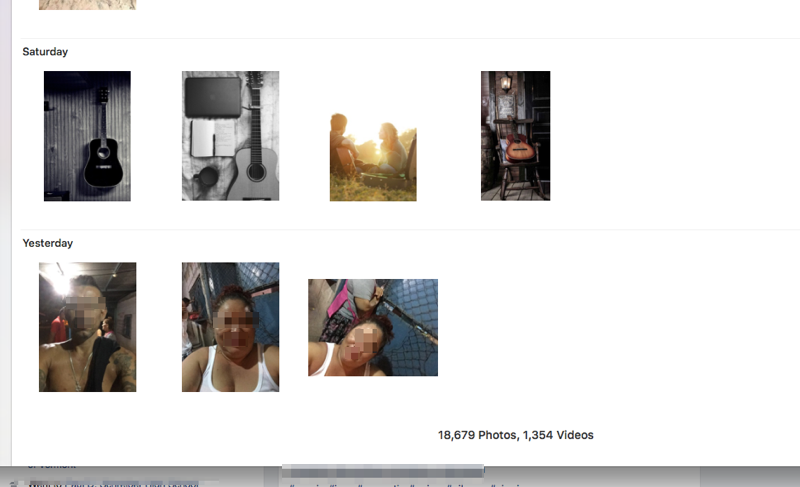193: Uncle Jimmy's Search Bar & Selfie Of Ulysses
/Are there any CCP listeners out there that are not a members of the Apple Consultants Network? We would love to hear from you. Tell us your story!
Topics:
Joe gets a juicy emergency support job and shares the details with us. It brings about a discussion on surcharges and fees.
Friend of the show David Sparks comes up in conversation as the guys kick around details of contract agreements with clients.
The age old MSP & billing discussion gets kicked around, as it does on occasion.
While on the topic of the MSP model, we all chime in about an incredible product to manage your fleet of Macs, Addigy. Give it a test drive by visiting http://www.addigy.com/cmd-ctrl-pwr
Sam brings up a "break/fix" client that wants immediate responses but doesn't want the commitment.
Sam shares an almost unbelievable story of a client that had random photos appear in her Photos library only to find that someone had been signing in to an iPhone using her Apple ID (photo below).