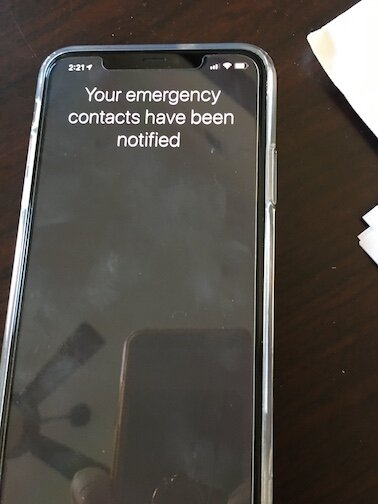337: These HEViC Files Are Wreaking Havoc
/Topics:
-Joe joins the crowd in the cloud
-The biggest issue affecting Joe in his move to the cloud is “van-width”
-An unexpected issue was dealing with his Dropbox data. Joe's PSA: Symlinks in Dropbox = no bueno. It just got stuck "checking for changes" for days on end. Found a relevant link: “stuck on checking for changes" issue, which said that the solution was removing symlinks from inside the Dropbox folder. It included a handy command to list all symlinks in the Dropbox folder:
find ~/Dropbox -type l -exec ls -lah {} \;
-The old days of Mac HelpMate comes up as Joe is sifting through his Dropbox data
-A new type of filesystem link (like symbolic links and hard links) to be aware of, called a firmlink:
https://eclecticlight.co/2019/10/13/last-week-on-my-mac-more-than-adventurous/
-Jerry is very happy to report that ClarifyIT has a beta that is 64-bit capable!
-After some finagling, Jerry finally figures out how to get Paste and match style working in the latest version of Microsoft Office
-In updating his Mail Chimp and testing with one of his email addresses, Jerry gets a random tips & tricks newsletter
-Upcoming show on marketing is an idea the CCP staff is kicking around
-Google Ads halts Jerry’s marketing plans by saying he is in violation of terms. Getting in touch with the right people at Google turns out to be an even bigger challenge.
-Facebook and Instagram marketing can be region specific. Or is it?
-Sam almost has a major mishap in his travels to Alaska
-HEVC and HEIF wreaking havoc on Joe's MacBook Pro: com.apple.iLifeMediaBrowser.ILPhotosTranscodeCache in ~/Library ▸ Containers ▸ com.apple.ScreenSaver.iLife-Slideshow-Extension ▸ Data ▸ Library ▸ Caches. This folder grows to consume all available disk space on his Mac running 10.14.6 Mojave.