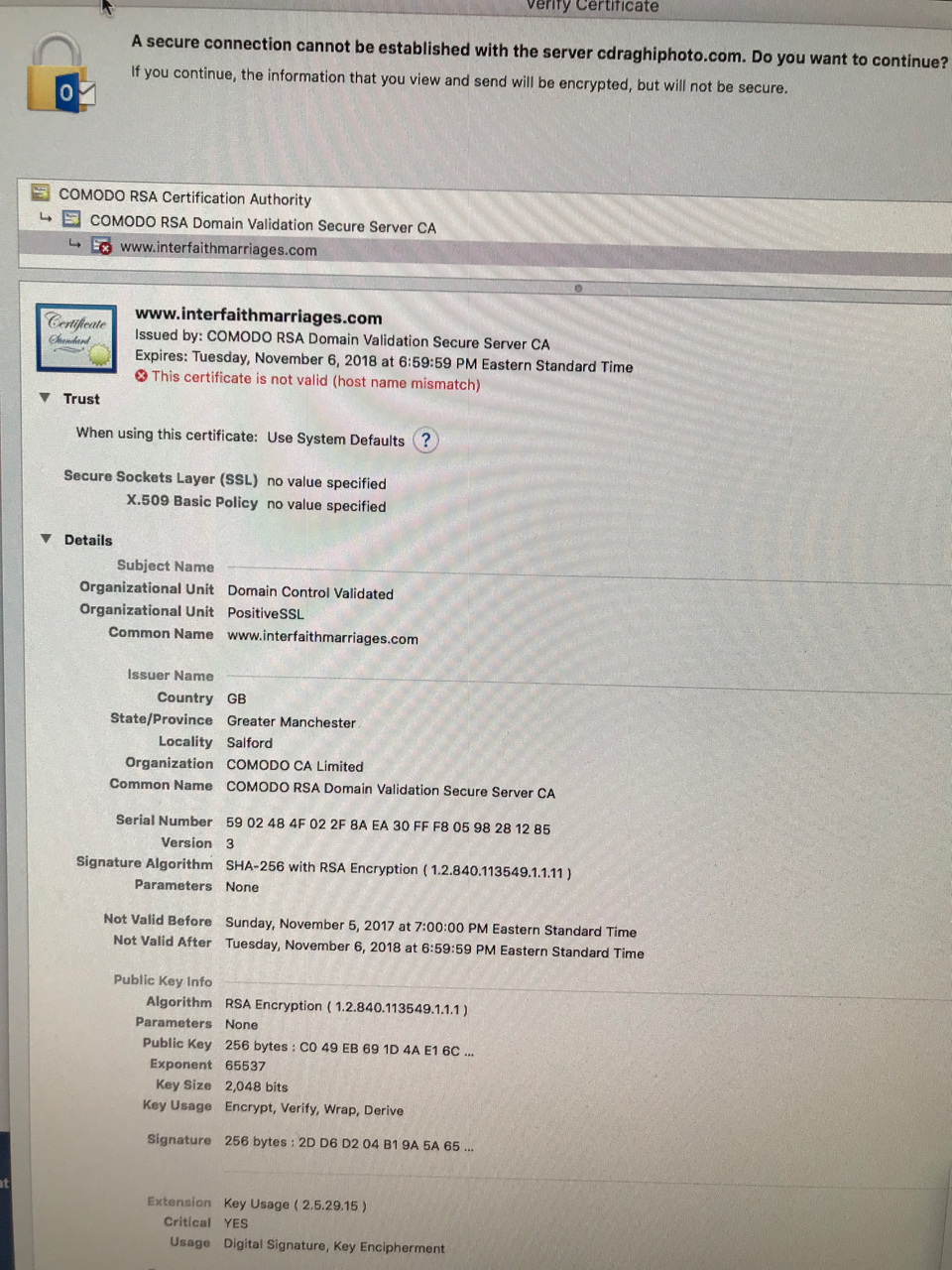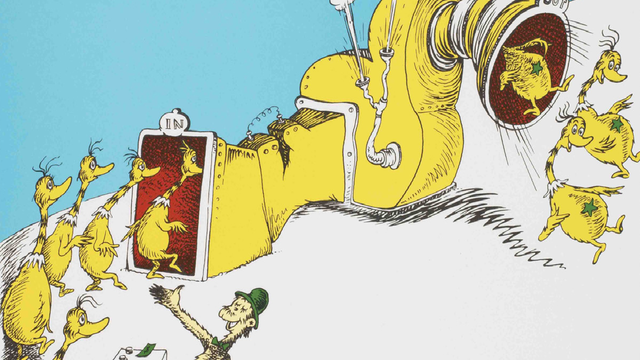503: Interview With Ross Matsuda of Sudoade.com & Sys Admin at Ntiva
/Topics:
-On this episode, we welcome Ross Matsuda - Apple Systems Administrator from Ntiva.
-Ross is also the creator of sudoade
-Ross majored in theatrical direction with a minor in graphic design.
-He spent 7 years as an Apple Genius and also with Apple corporate.
-We discuss the necessity of support with Apple’s products.
-We get into GUI scripting with AppleScript on Ross’s site, sudoade. He developed a way to integrate automation with Addigy to only see the minor updates available.
-Initially using Nudge, he decided to develop a method that worked best for his users.
-Joe has seen a much higher level of software update compliance since using Nudge and Ross’s solution.
-PSA - get your Mac computers at least to 12.6.3 to avoid unexpected problems when performing updates.
-Joe & Ross talk about simpler ways of presenting information and designing for the user experience.