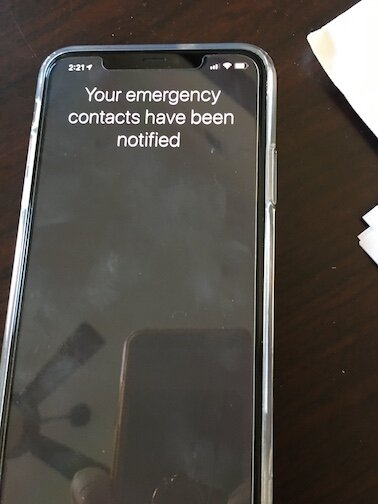338: Merry & Bright With Addigy
/Topics:
-The crew does an Addigy check up to see where they stand with managed clients
-Joe brands his Addigy restart scripts after the show and it’s a top rated download!
-Jerry & Joe consider adding snarky comments to their messages to users
-Joe talks more about his fancy scripts like rebuilding the spotlight index and checking for download sizes
ls -lh /Library/Addigy/download-cache/downloading
The main part of Joe's script:
du -sh /Library/Addigy/download-cache/downloading | cut -f1,1
-TeamViewer’s version upgrades and the lack of ability to manage from an earlier version frustrates Joe
-Inside a scam call center by Jim Browning youtube channel that busts fake tech support scam centers: https://youtu.be/xb_rgQ4IDS8
-Joe complains that users will not accept Apple’s advice for strong passwords but will accept fake tech support scams. Jerry has a different take on the password feature.