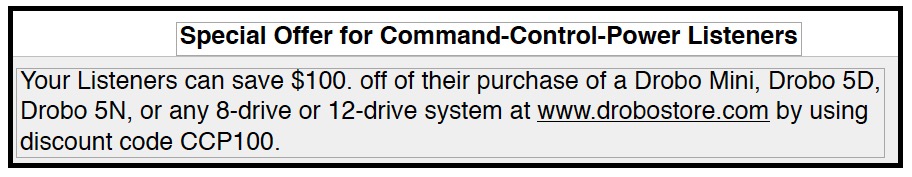173: A QuickBooks Kobayashi Maru
/Recorded September 13, 2016
We're sponsored this week by Watchman Monitoring, a favorite tool of ours that should be in every professional consultant's toolkit.
Visit WatchmanMonitoring.com/cmdctrlpwr and sign up for your free trial to find out how Watchman Monitoring can keep an eye on your client machines and notify you of over 100 issues. Be sure to tweet @cmdctrlpwr #CCPsentme to support the show!
TOPICS:
- The CCP crew begins the show sharing some distant and recent client “fails”.
- The Kobayashi Maru is a training exercise in the fictional Star Trek universe designed to test the character of Starfleet Academy cadets in a no-win scenario. The Kobayashi Maru test was first depicted in the opening scene of the film Star Trek II: The Wrath of Khan and also appears in the 2009 film Star Trek. Screenwriter Jack B. Sowards is credited with inventing the test. The test's name is occasionally used among Star Trek fans or those familiar with the series to describe a no-win scenario, a test of one's character or a solution that involves redefining the problem.
- latest QuickBooks 2016 (R6) update requires El Capitan whereas previous versions of QuickBooks 2016 would run on Yosemite; kind of bad timing to do this right before a major macOS update, since El Capitan may no longer be easily downloadable after Sierra is released
- 146: Upgrading Late Model iMac's with JD Strong of Strong Solutions http://commandcontrolpower.com/podcast/2016/3/12/146
- iMac Intel 27" Retina 5K Display Adhesive Strip Replacement This is the kit you need to open and remove the glass along with strips to re-glue the panel back on the chassis.
- Recommended Samsung EVO SSD Drives - http://amzn.to/1QPDG7H
- Cindori Trim Enabler https://www.cindori.org/software/trimenabler/
- SSD FanControl (free) - http://exirion.net/ssdfanctrl/
- Macs Fan Control (free) - http://www.crystalidea.com/macs-fan-control
- Discussion regarding different ways to mange task and systems for remembering items “to do"