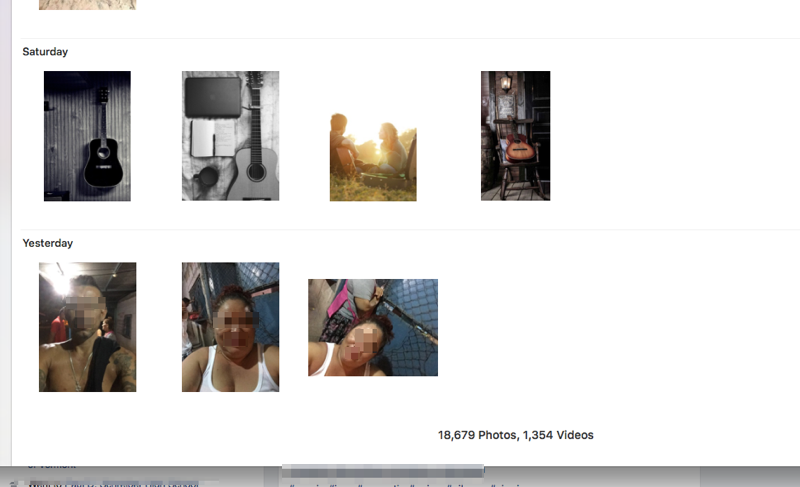201: MacTech Pro Boston & Upcoming Events with Neil Ticktin
/On this show, we are very pleased to welcome Neil Ticktin, Editor in Chief and Publisher of MacTech and Host of MacTech Pro Events. These regional events are perfect for the Apple Consultant looking to gain knowledge on important subject matter and network with their peers. Neil joins us for a show focused on MacTech Pro and the amazing line up of topics:
Creating a Storage Strategy: Integrating solutions for Cloud, Local, Network with Access, Archive and Backup in Mind
Deployment Methods: Files, Configurations and Directory Services
Scripting Python: Solo and Playing with the Other Kids
Group Discussion: Limited time, limited resources. Best practices to optimize you.
IoT and Home Automation
Security. Don’t be the low hanging fruit for a hacker.
macOS Troubleshooting. Console is your friend.
The Tools You Should Know
Use this special link exclusively for Command Control Listeners to receive a discount on your next registration: http://pro.mactech.com/go/ccp/
Find the next available date in a city near you!